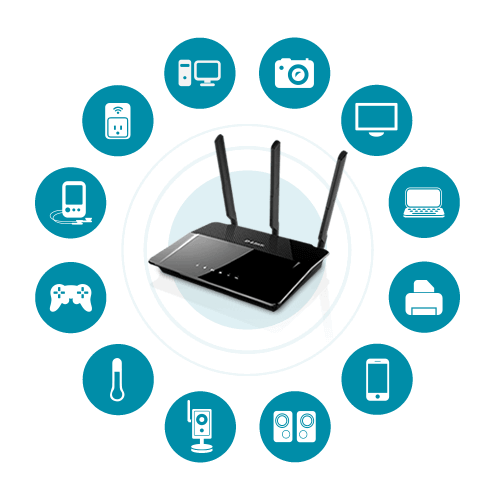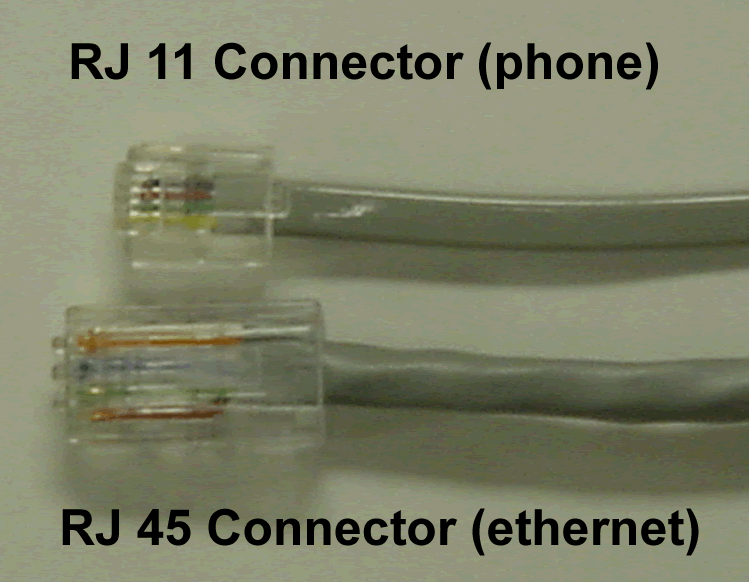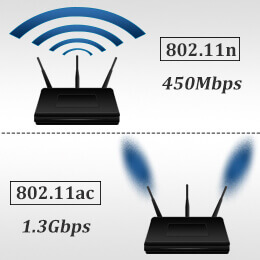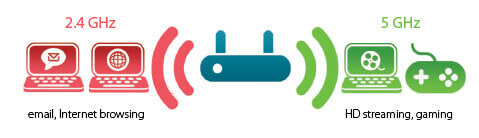Buying guide for Wireless router
Finding the suitable router for our need is an important decision, wrong choices makes the router completely useless product. If you are a beginner in the Router arena, then this is the best opportunity to get familiar with the word ‘Router’ and its uses. Router is one of the most helpful and superior inventions in the modern and fast world. Today, almost the downright tasks are shifted online and while relishing the umpteen benefits of internet, one must be aware of the routers as they play a vital role in bridging many devices to the single internet connection at real-time. Routers are the compact electronic devices which require electricity to function. These devices are available in wireless as well as wired models. In today’s world, wired connections are extremely nerve-wracking and it also limits the mobility of the device. Routers are just not all about connecting multiple devices to one internet connection, there are lots of parameters for a perfect router selection, which should be known by every buyer who gears up for a new router.
Try our router selector to choose right router by answering simple questions without reading any buying guide.
Why do you need a good router?
Well, every tech-savvy or internet-savvy person will love to be online and perform various tasks uninterruptedly. Routers are pretty portable in size and their wireless feature is a bonanza for the users. No one likes that long wires and complex connections throw a spanner in the works. There are lots of other features apart from the size and design, which makes the routers significant.
Handy aspects
Modern routers are quite handy in nature. They arrive with a comprehensive manual. Even a novice user can follow the instructions in the manual and install the device. There are few ports provided on the router device which are needed to be connected with the wires to supply the power and simple settings are done using the internet to activate the device properly.
Connectivity
All the routers usually have a specific network range, up to which any device can be connected and internet can be accessed on the device. Routers also allow unlimited or limited connectivity options. A user can simply change the device settings according to the router and use internet freely on laptop, smartphone, tab or any other device. All you need to do is attach the router on any wall and experience the uninterrupted internet pleasure till you desire.
Security
With great ease and benefits, come great risks and threats. Who doesn't love to use free of cost data? There is no dearth of hackers and desperate internet fanatics who always look for the insecure networks. Modern routers offer superior security facets too. Using the firewalls, one can elevate the level of network security to avoid the unwanted or unethical activities.
Types of routers
The types of any electronic gadgets are introduced to meet the customized needs of different users. There are various categories of routers available in the market based on specifications and budget. While setting up for purchasing a brand new router, you must give priority to your requirements, budget and available resources. There is no use of going for flashy and big routers with umpteen amenities. Always try to sift through those devices which meet your expectations and necessities. The following parameters will help you out while selecting a new router.
The Routers Input
There are many possible inputs available for the routers in accordance with the services from ISP or Internet Service Provider. The most vital inputs are:
RJ45 Ethernet Cable
RJ45 and RJ11 are completely different stuffs. Ethernet is a network technology used for LAN. Folks generally confuse RJ45 with RJ11. Unlike telephone network using routers, Ethernet routers do not add "ADSL" in their names. Generally, RJ45 connectors are bigger in size than RJ11. RJ45 acquires a total of 8 conductors. Most of the local cable operators offer Ethernet connections at very competitive price. If you explore a reliable and standard priced Ethernet connection, then Airtel, Reliance, Hathway and Act are the few reputed companies available at your service. D-Link and TP-Link are the mostly purchased routers using Ethernet connection. These routers can easily be discovered on Amazon store.
RJ11 Telephone Line
Well, the input is exactly what the name suggests. This is a conventional telephone line connection using a wire. It is a simple wire connecting the router and the telephone network. At present, the network companies which allow provide RJ11 Telephone network include BSNL , MTNL, Reliance Broadband, Tata Broadband and Airtel. If you want to go for reliable and economic service, go for BSNL. The router which you will purchase must contain 'ADSL' in its name to be compatible with your established telephone line.
USB
Many advanced routers that are available in the market offer USB port connection facility and therefore the devices can be called 'smart-router-devices'. A user can use data cards or dongles to access the internet in the nearby range. Such devices add '3G' in their names. Various network companies, like Vodafone, Airtel, Docomo, Reliance, MTS and more, trade data cards and dongles which are of standard size and hence can easily be attached with the router USB port. Many companies, like TP-Link, Belkin and Micromax, manufacture USB routers. Know more about use of USB port in router
SIM cards
Imagine that you are moving around through a train or any other transport and you neither have access to the Ethernet nor USB and obviously not the Telephone line. In this scenario, you need a hotspot connection which can provide the required pace to the router to exhibit a powerful internet network. There are few companies like, iBall iB-W3GM072G Connectwide Portable Wireless Pocket 3G WiFi Router and Tenda 3G, let you relish the benefits of SIM card supporting amenity. This is the apex of smart-network benefits. Words like “SIM” or “MiFi” attached with the name of the routers will be the ones allowing SIM cards.
Quick Comparison on Router Connection Types
| ADSL Router | Ethernet Router | USB Router | SIM Router | |
|---|---|---|---|---|
| Who's your internet Service Provider? | BSNL, Reliance Broadband, Tata Broadband, Airtel | Act or Beam, Hathway, You, Spectranet, Airtel Fibernet | All data cards including Tata Photon, Reliance Netconnect, Idea Netsetter, Airtel 3G/4G | Telecos: Aircel, Airtel, Reliance, Idea, Telenor, Tata Docomo |
| What is the type of connector? | RJ-11 port. It should fit to your landline phone |
RJ-45 port. It should fit to your computer's LAN port |
USB Slot | Sim Slot |
| Which keywords in the title to look out for? | ADSL, Router with modem | Ethernet, Router without modem | 3G | Mifi, Mobile, Pocket, Hotspot |
| Cable type | It is very thin cable | It is very thick cable |
How to decide what router you need?
All routers are compatible with all the smart devices like Android phones, iPhones, tablets, notes, laptops, PC etc. Speaking about the network operators, check out the following list to understand the compatibility of your router. MTNL & BSNL supports only the telephone line connection ACT, HATHWAY, YOU BROADBAND & SPECTRANET supports Ethernet connection Vodafone, MTS, Airtel & TATA PHOTON supports USB only Reliance supports Ethernet & USB Airtel Fibernet supports telephone & Ethernet connection
Router Bandwidth:
When you step forward to choose a router in the market then you must understand that it is not like one-size-fits-all. Different routers exhibit different bandwidths. Bandwidth means nothing else but the amount of data transfer capability of a router. The internet connection decides the bandwidths. It is not like that if a router reads 600Mbps on it means you will go gaga the whole night long using that much internet speed. This is actually the maximal limit at which the data gets transferred. The monthly data pack of your service provider will limit you actual and maximum speed of browsing, uploading & downloading. You will find many flamboyant and trendy models of routers in the market but the bottom line is that it has nothing to do with your internet speed and hence the actual specifications are something you need to check out during the purchase. Though a fast speed generating router will not directly influence the internet speed but it will provide enough pace to the internal network.
Router Portability
The amount of portable or mobile routers is pretty limited in the market. Usually a cost-effective and reliable router is a wired one which restricts its mobility and causes a severe nuisance while a travel. In this case you will be left with no option other that recharging your SIM with desired 3G or 4G data packs. A mobile router, with no connecting wires, uses the SIM's network service and creates a hotspot network which can be utilized by multiple devices. Using a portable or mobile router, you can access the internet connection to many devices at any place provided that the SIM network is available. Such routers support almost all the cellular networks available at present time frame.
Router's Antenna
With time, the routers have been evolved incredibly. The upgradation of its specifications has been done according to the flexible requirements. The antenna present inside the router is also divided into many parts. A user can enjoy the benefits of single as well as multiple antennae according to his/her network range requirements. Single antenna acquiring routers cover a small range while multiple antennas containing routers are usually preferred where the operational area is large and number of users is more. If you generally work at home using your PC, a single antenna router will be the best choice as it will meet your budget and necessity in the best manner. The antenna type & distance chart will clear your perception regarding this concept.
- 0 db antenna - 200m
- 4 db antenna - 440m
- 7 db antenna - 620m
- 10 db antenna - 1.2km
- 13 db antenna - 2.8km
- 16 db antenna - 5.0km
- 20 db antenna - 12.5km
- 24 db antenna - 31km
Router design and technology
Yeah! You heard it right. Routers also have designations. The letters like AC, G, N & B may make you mull over but they acquire specific meanings. Basically these letters sift through the router models according to their superiority. With the evolution and up-gradation of the routers, these letters went on adding to their categories.
Routers are categorized into 4 types depending on the type of technology it used like B, G, N and AC. Where B, G are outdated because of their limited range and bandwidth. Even B and G routers not available in stores now.
Wireless N routers are best routers are available today. Wireless N routers are available in speed ranges of 150mbps, 300mbps and 450mbps. These routers powered with single band(2.4 ghz) or dual band (2.4ghz or 5ghz or both).
Wireless AC routers are new upcoming models. These routers also known as Gigabit routers. AC routers are capable to transfer more 1 GB per second.
Router band types
Routers are also distinguished according to the bands. Single band, dual band and multiple band routers are available in the market. Usually the single and dual band routers function at the frequency of 2.4 GHz and they are considered as slow and poor performance providing routers. They support old devices and generally are pretty inexpensive. On the other hand, the multiple band routers, which function at 5 GHz and meet the requirements of the new devices which exhibit compatibility with 802.11N or 802.11AC, are in demand and cost much more than single and dual ones. Know more about Single Band Router vs Dual Band.
| Single Band Router | Dual Band Router | |
|---|---|---|
| Suitable for | Small home | Large home |
| Designed for | Web browsing, email, videos watching | Online high resolution gaming, video streaming |
| Covering area | Small | Very Large |
| No. device can connect | Few | Huge |
| Signal Strength | Medium | Very strong |
| Suitable for high wifi dense area, like apartment? | No, not at all | Yes, Just go for it |
| Operating frequency | 2.4Ghz | 2.4Ghz and 5GHz |
| Cost | Economical Rs 700 to 2,500 |
Expensive Rs 3000 to 10,000 |
Where To Use A Router
Use at home: Using internet at home will demand the router fixed at a specific corner form where the network can be accessed from every passage inside the home. Such home-routers function at low frequency and operate using electricity.
Pocket or mobile router: If you often require internet being outside your home, then pocket routers are the best choice. You can put the portable router comfortably in your pocket and it will function using your SIM's network and will be operated through a battery. USB dongles can also be used to access the internet through such routers.
While Driving Car: Car router offers comfortable internet access inside the car. You will receive uninterrupted internet connection regardless of the locations you visit. These routers are portable and trendy.
Antennas style
There are two options, one is internal antennas inside the box and another one is external antennas outside the box.- Internal antennas are inside the box, Looks cute and compact, But lesser control on Antennas, and less efficient compared to External antennas.
- External antennas are outside the box, More control and more efficient, But does not look cute, and needs to be careful while moving
Please check our tool Zelect to know which router suits you better and make good purchase decisions.
Wireless router for office or home
If you are buying for home, few MBPS is enough. But if you are buying for office then taking Gigabit bandwidth router is much suggested.- If your Internet connection type is of ether-net Cable(It is very thick cable) then consider wireless router without a modem.
- If your internet connection type is Adsl or Telephone line then considerrouter with a modem. It is very thin cable. Example: BSNL telephone wire
Storage and printing
If you would like to Share the external hard disk or connect printer throw Router network, then prefer router with USB slot. It costs little extra.How I can increase router bandwidth
Channel Width Adjustment: Channel Width plays a vital role in the amount of data transferring. Many times, people get worried about the low bandwidth in spite of selecting the best router model. The 2.4 or 5 GHz band's channel width is usually configured to 20 MHz, 40 MHz or 60MHz by default. The 20 MHz channel width enhances the router's range while slowing down the data speed. The 40 MHz channel width does the vice versa of 20 MHz channel width.
MAC filtering: This is a great method to increase the bandwidth. If you filter the MAC addresses of the devices which that you want to add to your network, unwanted devices will be automatically rejected by the router when they try to connect with the network. This will provide you enough bandwidth.
Quality of Service(QoS): This is a customizable and selective process which enhances the service quality of that specific device which you want to focus the most like gaming, video streaming. QoS provides seperate, maximum bandwidth to each selected device. Overall QoS will gives the highest bandwidth priority to selected applications. All you need to do is enable the QoS and see the difference.
Conclusion
Now you have known enough about the various router types and the parameters to choose the best suited router, it's the showtime. Now you can buy the desired category of router that meets your necessity. Save lots of money and time by purchasing your new router among the routers available in the market like D-Link, Netgear, iBall, TP-Link, Cisco and Belkin. Cheers!
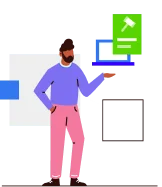
Our smart selection tool guides you to the perfect and effortless purchase every time.
Facebook Twitter Email
Recommended articles for Router
Router types and buying guide
-
Buying guide for Wireless router
-
Router for BSNL or MTNL broadband
-
What is the use of USB in router?
-
Single Band Router vs Dual Band
-
Router for duplex house
-
How to connect 3G dongle to wifi router?
-
Best Routers for Act Fibernet or Beam internet
-
Best router for torrenting
-
What it means N150 Vs N300? Which is best?
-
Router With Battery Backup
-
What is WPS in router? How it makes connecting router and devices faster and easier?
-
Do faster routers matter? 150 Mbps vs 300 Mbps vs 450 Mbps vs 600 Mbps