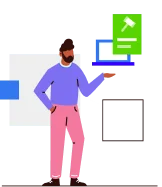Why BLDC fan speed is low?
BLDC fan speed is low because it is designed to operate at a constant speed, which is typically lower than traditional AC fans. This is because BLDC fans are more energy-efficient and quieter than traditional fans. Additionally, the speed of a BLDC fan can be controlled through a motor controller, allowing for precise speed adjustments.
BLDC (Brushless DC) fans are commonly used in various applications, including ceiling fans, computer cooling systems, and industrial fans. They are known for their energy efficiency, durability, and quiet operation. However, there are instances where BLDC fan speed may be observed as low. In this article, we will explore some of the possible reasons behind low BLDC fan speed and discuss potential solutions.
1. Voltage Fluctuations
Voltage fluctuations can significantly impact the performance of BLDC fans. In regions like India, where voltage irregularities are common, the fan's speed may be affected. Low voltage levels can result in reduced power supply to the fan, leading to slower rotation and lower speed. It is essential to ensure a stable power supply to maintain optimal performance.
2. Incorrect Fan Settings
Another reason for low BLDC fan speed can be incorrect fan settings. Many BLDC fans offer multiple speed settings, allowing users to adjust the fan speed according to their preferences. If the fan is set to a lower speed unintentionally or due to a control malfunction, it can result in a perceived low speed. Checking the fan settings and adjusting them appropriately can help resolve this issue.
3. Fan Blades or Motor Issues
BLDC fan speed can be affected by problems with the fan blades or the motor. Dust accumulation on the fan blades can increase the load on the motor, causing it to operate at a lower speed. Regular cleaning and maintenance of the fan can help prevent this issue. Additionally, motor-related problems such as worn-out bearings or a faulty motor controller can also contribute to low fan speed. In such cases, professional repair or replacement may be necessary.
4. Environmental Factors
Environmental factors can also play a role in reducing BLDC fan speed. High ambient temperatures can cause the fan's internal components, such as the motor and electronics, to heat up. To prevent overheating, BLDC fans may incorporate thermal protection mechanisms that lower the fan speed to avoid damage. Adequate ventilation and cooling in the fan's surroundings can help maintain optimal performance.
5. Motor Driver Issues
BLDC fans utilize motor drivers to control the speed and direction of the motor. If there are any issues with the motor driver, such as improper calibration or faulty components, it can result in lower fan speed. Troubleshooting the motor driver circuitry and ensuring its proper functioning can help restore the fan's speed to normal levels.
6. Power Supply Limitations
In some cases, the power supply limitations can affect the BLDC fan's speed. If the fan is connected to a power source with insufficient capacity or incompatible voltage levels, it may not receive enough power to operate at its maximum speed. Verifying the compatibility between the fan and the power supply and addressing any discrepancies can resolve this issue.
7. Blade Design and Size
The design and size of the fan blades can influence the fan's speed and airflow. BLDC fans with larger blades or blades with a steeper pitch tend to move more air at a given speed compared to fans with smaller blades or less aggressive blade designs. If the fan's blade design is not optimized for high-speed operation, it may exhibit lower speed performance. Choosing a fan with suitable blade characteristics can help improve its speed.
Conclusion
In summary, several factors can contribute to low BLDC fan speed, including voltage fluctuations, incorrect fan settings, fan blade or motor issues, environmental factors, motor driver problems, power supply limitations, and blade design. It is crucial to identify the specific cause and address it accordingly. Regular maintenance, proper fan settings, and ensuring a stable power supply are essential for maintaining optimal BLDC fan speed.
| Factors | Possible Causes | Solutions |
|---|---|---|
| Voltage Fluctuations | Unstable power supply | Use voltage stabilizers or UPS systems |
| Incorrect Fan Settings | Misconfigured speed settings | Check and adjust fan settings accordingly |
| Fan Blades or Motor Issues | Dust accumulation, motor problems | Clean fan regularly, seek professional repair if necessary |
| Environmental Factors | High ambient temperatures | Ensure adequate ventilation and cooling |
| Motor Driver Issues | Malfunctioning motor driver | Troubleshoot motor driver circuitry |
| Power Supply Limitations | Incompatible power supply | Verify compatibility and address discrepancies |
| Blade Design and Size | Inadequate blade characteristics | Select fan with optimized blade design |
| By www.zelect.in | ||
Sharing is caring!
Facebook Twitter Email
Recommended articles for Fan
Fan types and buying guide
-
Ultimate BLDC Fan Buying Guide: How to Choose the Perfect Fan for Your Needs
-
What is BLDC fan?
-
BLDC fan advantages and disadvantages?
-
Does BLDC fan requires regulator?
-
Can BLDC fan work without remote?
-
Why BLDC fan consumes less power?
-
Why BLDC fans are expensive?
-
Why BLDC fan speed is low?
-
What is BLDC fan technology?