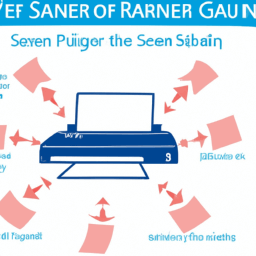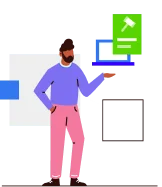Scanner buying guide. Comprehensive guide to buy scanner
1. Determine your scanning needs: Consider the type of documents you will be scanning and the frequency of use. 2. Resolution: Look for a scanner with a high resolution for clear and detailed scans. 3. Speed: Choose a scanner with a fast scanning speed if you need to scan large volumes of documents. 4. Connectivity: Decide whether you need a scanner that connects via USB, Wi-Fi, or Ethernet. 5. Software: Look for a scanner that comes with software that can enhance the scanning process and provide additional features. 6. Size: Consider the size of the scanner and whether it will fit in your workspace. 7. Price: Set a budget for your scanner purchase and compare prices and features of different models. 8. Brand: Choose a reputable brand with good customer reviews and reliable customer support. 9. Warranty: Look for a scanner with a warranty that covers any defects or malfunctions. 10. Compatibility: Ensure that the scanner is compatible with your operating system and any other software you plan to use.
Scanner Buying Guide: Comprehensive Guide to Buy Scanner
Scanners are an essential tool for many businesses and individuals. They allow you to digitize documents, photos, and other physical media, making it easier to store, share, and edit them. However, with so many options available in the market, it can be challenging to choose the right scanner that meets your needs. In this comprehensive guide, we will discuss the essential factors to consider when buying a scanner.
Types of Scanners
Before you start shopping for a scanner, it's essential to understand the different types of scanners available in the market. The most popular types of scanners are:
- Flatbed Scanners: These are the most common type of scanners used in homes and offices. They have a flat glass surface where you place the document or photo to be scanned.
- Sheet-fed Scanners: These scanners are designed to scan multiple pages at once. They are ideal for businesses that need to scan large volumes of documents.
- Portable Scanners: These scanners are small and lightweight, making them ideal for people who need to scan documents on the go.
- Photo Scanners: These scanners are designed specifically for scanning photos. They typically have a high resolution and color depth to capture the details of the image accurately.
Resolution
The resolution of a scanner refers to the number of pixels it can capture per inch (ppi). The higher the resolution, the more detailed the scanned image will be. If you plan to scan photos or documents with fine details, you will need a scanner with a high resolution. A resolution of 600 ppi is usually sufficient for most scanning needs.
Connectivity
Most scanners connect to your computer via USB. However, some scanners also support Wi-Fi or Ethernet connectivity, allowing you to scan documents directly to a network folder or email. If you plan to use your scanner in a shared office environment, a network-connected scanner may be more convenient.
Speed
The speed of a scanner is measured in pages per minute (ppm) or images per minute (ipm). If you plan to scan large volumes of documents, you will need a scanner with a high speed. However, keep in mind that the speed of the scanner may vary depending on the resolution and color depth of the scanned image.
Automatic Document Feeder (ADF)
An Automatic Document Feeder (ADF) is a feature that allows you to scan multiple pages at once without having to manually feed each page into the scanner. If you plan to scan large volumes of documents, an ADF can save you a lot of time and effort.
Software
Most scanners come with software that allows you to edit and manage your scanned documents. Make sure the scanner you choose comes with software that meets your needs. Some scanners also support third-party software, allowing you to use your favorite editing tools.
Price
The price of a scanner can vary widely depending on its features and capabilities. Set a budget for your scanner purchase and look for a scanner that meets your needs within your budget. Keep in mind that a higher-priced scanner may have more features and better quality.
Conclusion
Buying a scanner can be a daunting task, but by considering the factors discussed in this guide, you can make an informed decision. Remember to choose a scanner that meets your needs and fits within your budget. With the right scanner, you can digitize your documents and photos quickly and easily.
| Factors to Consider | Flatbed Scanners | Sheet-fed Scanners | Portable Scanners | Photo Scanners |
|---|---|---|---|---|
| Resolution | High | High | High | Very High |
| Connectivity | USB, Wi-Fi, Ethernet | USB, Wi-Fi, Ethernet | USB | USB, Wi-Fi, Ethernet |
| Speed | Medium | High | Medium | Medium |
| ADF | Yes | Yes | No | No |
| Software | Basic | Basic | Basic | Advanced |
| Price | Low-Medium | Medium-High | Low | High |
| By www.zelect.in | ||||
Sharing is caring!
Facebook Twitter Email
Recommended articles for Scanner
Scanner types and buying guide
-
Scanner buying guide. Comprehensive guide to buy scanner
-
What is flatbed scanner and its usage?
-
What is sheet fed scanner and its usage?
-
What is drum scanner and its usage?
-
What are the drum scanner advantages and disadvantages
-
Difference between drum scanner and flatbed scanner
-
What is handheld scanner and its usage?
-
What are computer scanner advantages and disadvantages