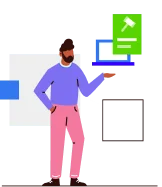DSLR Camera Histogram: Understanding and Using It
A DSLR camera histogram is a graphical representation of the distribution of tones in a photograph. It displays the brightness levels of the pixels in the image from black to white, with black on the left and white on the right. The histogram helps photographers to understand the exposure of their photos and adjust the settings accordingly to achieve the desired result. It is an essential tool for ensuring that the highlights and shadows are not overexposed or underexposed, resulting in a balanced image. The histogram can be viewed and adjusted in-camera or in post-processing software.
DSLR Camera Histogram: Understanding and Using It
DSLR cameras are popular among photography enthusiasts and professionals alike. With a range of features and settings, these cameras allow photographers to capture stunning shots. One of the essential features of a DSLR camera is the histogram. In this article, we will discuss what a histogram is, how to read it, and how to use it to improve your photography skills.
What is a Histogram?
A histogram is a graphical representation of the tonal distribution in an image. It shows the distribution of brightness levels in an image, from the darkest shadows to the brightest highlights. The horizontal axis represents the brightness levels, and the vertical axis represents the number of pixels at each brightness level. In other words, it shows how many pixels in the image have a particular brightness value.
How to Read a Histogram?
Reading a histogram is not as complicated as it may seem at first. The histogram is divided into zones, each representing a range of brightness levels. The left side of the histogram represents the darkest shadows, and the right side represents the brightest highlights. The middle zone represents mid-tones or the average brightness levels. The height of each zone indicates the number of pixels at that brightness level.
It is important to note that a histogram is a relative measure, and the brightness levels are relative to the exposure settings used to capture the image. Therefore, the histogram of an underexposed image will be shifted towards the left, indicating that the image is too dark, while an overexposed image will have a histogram shifted towards the right, indicating that the image is too bright.
Using Histogram to Improve Photography Skills
Understanding and using the histogram can help improve your photography skills. By analyzing the histogram, you can determine if the exposure settings were correct to capture the scene's tonal range. A well-exposed image will have a histogram that is spread out across the entire range, from the darkest shadows to the brightest highlights.
If the histogram is shifted towards the left, it indicates that the image is underexposed. In this case, you can adjust the exposure settings by increasing the shutter speed, opening up the aperture, or increasing the ISO. On the other hand, if the histogram is shifted towards the right, it indicates that the image is overexposed. In this case, you can adjust the exposure settings by decreasing the shutter speed, closing down the aperture, or decreasing the ISO.
Conclusion
In conclusion, understanding and using the histogram is an essential skill for any photographer. It allows you to analyze the tonal range of an image and adjust the exposure settings accordingly. By using the histogram, you can ensure that your images are well-exposed and have a balanced tonal range. So, the next time you take out your DSLR camera, make sure to check the histogram and adjust the exposure settings to capture the perfect shot.
For more information on cameras, check out our article on mirrorless cameras.
| DSLR Camera Histogram | Understanding | Using |
|---|---|---|
| Definition | A graphical representation of the tonal distribution in an image | Allows you to analyze the tonal range of an image and adjust the exposure settings accordingly |
| Reading | Divided into zones representing a range of brightness levels | Determines if the exposure settings were correct to capture the scene's tonal range |
| Benefits | Helps improve photography skills by analyzing the tonal range of an image | Ensures that your images are well-exposed and have a balanced tonal range |
| By www.zelect.in | ||
Sharing is caring!
Facebook Twitter Email
Recommended articles for Camera
Camera types and buying guide
-
How to Choose the Right Camera for Your Needs
-
DSLR Camera Shutter: Understanding Shutter Speed
-
Understanding DSLR Viewfinders: Optical vs. Electronic
-
Understanding Camera Sensor Sizes: APS-C vs. Full Frame
-
DSLR Camera vs. Smartphone Photography: Pros and Cons
-
Introduction to DSLR Camera Modes: When to Use Each
-
DSLR Camera ISO: Understanding Sensitivity and Noise
-
DSLR Camera Memory Cards: Types and Recommendations
-
DSLR Camera Flash Guide: Built-in vs. External
-
Exploring DSLR Camera Viewfinders: Optical vs. Electronic
-
DSLR vs. Point-and-Shoot: Choosing the Right Camera for You
-
DSLR Camera Flash Options: Built-in and External and Off-Camera
-
DSLR Camera Lenses: Prime vs Zoom
-
DSLR Camera Lens Mounts: Compatibility and Interchangeability
-
DSLR Camera Lens Filters: UV and Polarizer and ND Filters
-
DSLR Camera Lens Aperture: Understanding F-Numbers
-
DSLR Camera Lens Focal Length: Zoom Range and Perspective
-
DSLR Camera Histogram: Understanding and Using It
-
DSLR Camera Lens Adapters: Expanding Lens Compatibility
-
DSLR Camera Lens Extenders: Increasing Focal Length
-
Choosing the Right Camera Lens for Landscape Photography
-
A Beginner's Guide to DSLR Cameras: Getting Started
-
Why DSLR is better than mobile camera
-
Why DSLR is better than mirrorless?
-
Is mirrorless better than DSLR camera?
-
What is the advantage of mirrorless vs DSLR?
-
What is a mirrorless camera?
-
What is full frame mirrorless camera?
-
Understanding Camera Lens Types: A Comprehensive Overview
-
DSLR Camera Lens Guide: Types and Their Uses
-
DSLR Camera Sensors: CMOS vs. CCD
-
Understanding Aperture: The Key to Controlling Depth of Field
-
Choosing the Ideal Camera Bag: Protecting Your Gear in Style
-
Mastering Shutter Speed: Freezing or Blurring Motion with Precision
-
Camera Gear Essentials: Must-Have Accessories for Every Photographer
-
DSLR vs. Mirrorless: Choosing the Right Camera System
-
DSLR Camera Settings Demystified: Understanding the Basics
-
DSLR Camera Lenses: A Comprehensive Guide
-
Understanding DSLR Metering Modes: Getting Proper Exposures