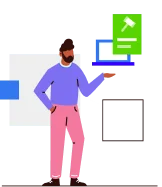Introduction to DSLR Camera Modes: When to Use Each
DSLR cameras have different modes that allow photographers to control the settings and achieve the desired results. The most common modes include Manual, Aperture Priority, Shutter Priority, Program, and Auto. Manual mode gives full control over settings such as shutter speed, aperture, and ISO. Aperture Priority mode allows controlling the aperture while the camera adjusts the shutter speed. Shutter Priority mode is the opposite, allowing control over the shutter speed while the camera adjusts the aperture. Program mode sets both aperture and shutter speed automatically. Auto mode is fully automatic, with the camera making all the decisions. Choosing the right mode depends on the shooting situation and the desired outcome.
Introduction to DSLR Camera Modes: When to Use Each
DSLR cameras are a popular choice among photographers, especially professionals. They offer a range of features and modes that allow photographers to capture stunning images. However, with so many modes available, it can be difficult to know which one to use in different situations. In this article, we will discuss the different DSLR camera modes and when to use each one.
Manual Mode
The manual mode is the most basic mode of a DSLR camera. It allows you to manually adjust the aperture, shutter speed, and ISO settings to get the desired exposure. This mode is ideal for photographers who want complete control over their images. In manual mode, the camera does not make any automatic adjustments, so you have to be careful to get the correct exposure.
Aperture Priority Mode
The aperture priority mode is a semi-automatic mode that allows you to set the aperture while the camera adjusts the shutter speed to get the correct exposure. This mode is ideal for situations where you want to control the depth of field. For example, if you want to blur the background and keep the subject in focus, you can set a wide aperture (low f-stop number). On the other hand, if you want everything in the frame to be in focus, you can set a narrow aperture (high f-stop number).
Shutter Priority Mode
The shutter priority mode is another semi-automatic mode that allows you to set the shutter speed while the camera adjusts the aperture to get the correct exposure. This mode is ideal for situations where you want to control the motion blur. For example, if you want to freeze the action, you can set a fast shutter speed. On the other hand, if you want to create a motion blur effect, you can set a slow shutter speed.
Program Mode
The program mode is a semi-automatic mode that allows you to adjust the ISO settings while the camera adjusts the aperture and shutter speed to get the correct exposure. This mode is ideal for situations where you want the camera to do most of the work. For example, if you are shooting in changing light conditions, the program mode can be a good option.
Auto Mode
The auto mode is a fully automatic mode that allows the camera to make all the adjustments to get the correct exposure. This mode is ideal for beginners who are just starting with DSLR photography. However, it does not offer much control over the images, and the results may not always be satisfactory.
When to Use Each Mode
The mode you choose depends on the situation you are in and the effect you want to achieve. Here are some general guidelines for when to use each mode:
- Manual mode: When you want complete control over the exposure and the lighting conditions are stable.
- Aperture priority mode: When you want to control the depth of field.
- Shutter priority mode: When you want to control the motion blur.
- Program mode: When you want the camera to do most of the work.
- Auto mode: When you are just starting with DSLR photography.
It is important to note that these are just general guidelines, and you should experiment with different modes to find the one that works best for you and the situation you are in.
Conclusion
DSLR cameras offer a range of modes that allow photographers to capture stunning images. The mode you choose depends on the situation you are in and the effect you want to achieve. Whether you are a beginner or a professional, there is a mode that will suit your needs. To learn more about why DSLR cameras are better than mirrorless cameras, click here.
| Mode | Control | Adjustments | Ideal for |
|---|---|---|---|
| Manual | Complete | Aperture, shutter speed, ISO | Stable lighting conditions |
| Aperture priority | Semi-automatic | Aperture | Controlling depth of field |
| Shutter priority | Semi-automatic | Shutter speed | Controlling motion blur |
| Program | Semi-automatic | ISO | Changing light conditions |
| Auto | Automatic | All | Beginners |
| By www.zelect.in | |||
Sharing is caring!
Facebook Twitter Email
Recommended articles for Camera
Camera types and buying guide
-
How to Choose the Right Camera for Your Needs
-
DSLR Camera Shutter: Understanding Shutter Speed
-
Understanding DSLR Viewfinders: Optical vs. Electronic
-
Understanding Camera Sensor Sizes: APS-C vs. Full Frame
-
DSLR Camera vs. Smartphone Photography: Pros and Cons
-
Introduction to DSLR Camera Modes: When to Use Each
-
DSLR Camera ISO: Understanding Sensitivity and Noise
-
DSLR Camera Memory Cards: Types and Recommendations
-
DSLR Camera Flash Guide: Built-in vs. External
-
Exploring DSLR Camera Viewfinders: Optical vs. Electronic
-
DSLR vs. Point-and-Shoot: Choosing the Right Camera for You
-
DSLR Camera Flash Options: Built-in and External and Off-Camera
-
DSLR Camera Lenses: Prime vs Zoom
-
DSLR Camera Lens Mounts: Compatibility and Interchangeability
-
DSLR Camera Lens Filters: UV and Polarizer and ND Filters
-
DSLR Camera Lens Aperture: Understanding F-Numbers
-
DSLR Camera Lens Focal Length: Zoom Range and Perspective
-
DSLR Camera Histogram: Understanding and Using It
-
DSLR Camera Lens Adapters: Expanding Lens Compatibility
-
DSLR Camera Lens Extenders: Increasing Focal Length
-
Choosing the Right Camera Lens for Landscape Photography
-
A Beginner's Guide to DSLR Cameras: Getting Started
-
Why DSLR is better than mobile camera
-
Why DSLR is better than mirrorless?
-
Is mirrorless better than DSLR camera?
-
What is the advantage of mirrorless vs DSLR?
-
What is a mirrorless camera?
-
What is full frame mirrorless camera?
-
Understanding Camera Lens Types: A Comprehensive Overview
-
DSLR Camera Lens Guide: Types and Their Uses
-
DSLR Camera Sensors: CMOS vs. CCD
-
Understanding Aperture: The Key to Controlling Depth of Field
-
Choosing the Ideal Camera Bag: Protecting Your Gear in Style
-
Mastering Shutter Speed: Freezing or Blurring Motion with Precision
-
Camera Gear Essentials: Must-Have Accessories for Every Photographer
-
DSLR vs. Mirrorless: Choosing the Right Camera System
-
DSLR Camera Settings Demystified: Understanding the Basics
-
DSLR Camera Lenses: A Comprehensive Guide
-
Understanding DSLR Metering Modes: Getting Proper Exposures