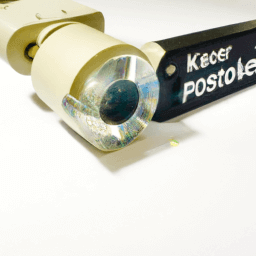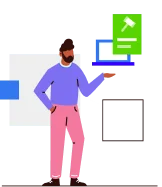Projector Keystone Correction: What is it and How to Use it
Keystone correction is a feature in projectors that allows for the correction of distorted images caused by the projector being placed at an angle to the screen. It works by digitally adjusting the image to correct for the distortion, resulting in a square and properly aligned image. Keystone correction can be accessed through the projector's menu settings and can be adjusted manually or automatically. It is important to note that excessive keystone correction can result in a decrease in image quality, so it is best to position the projector as close to the center of the screen as possible.
Projector Keystone Correction: What is it and How to Use it
Projector keystone correction is a feature available in most modern projectors that allows users to adjust the image displayed on the screen to correct any distortion caused by the projector's angle or placement. This feature is particularly useful in situations where the projector cannot be placed directly in front of the screen, such as in a cramped conference room or classroom.
How does keystone correction work?
Keystone correction works by digitally adjusting the image displayed by the projector to compensate for any distortion caused by the angle or placement of the projector. When a projector is not placed directly in front of the screen, the image displayed on the screen can appear distorted, with the top or bottom of the image appearing wider than the other.
Keystone correction allows users to adjust the image so that it appears square and proportional, regardless of the angle or placement of the projector. This is achieved by digitally stretching or compressing the image in certain areas to compensate for any distortion caused by the projector's angle or placement.
How to use keystone correction
Using keystone correction is a simple process that can be done using the projector's remote control or on-screen menu. Here are the steps to follow:
- First, position the projector in the desired location, making sure that it is not directly in front of the screen.
- Next, turn on the projector and display an image on the screen.
- Using the projector's remote control or on-screen menu, locate the keystone correction settings.
- Adjust the keystone correction settings until the image displayed on the screen appears square and proportional.
- Once you have adjusted the keystone correction settings, you can fine-tune the image using the projector's focus and zoom controls.
Types of keystone correction
There are two types of keystone correction available in most modern projectors: vertical keystone correction and horizontal keystone correction.
Vertical keystone correction
Vertical keystone correction is used to correct any distortion caused by the projector's vertical angle. This is the most common type of keystone correction and is used in situations where the projector is placed above or below the screen.
Horizontal keystone correction
Horizontal keystone correction is used to correct any distortion caused by the projector's horizontal angle. This type of keystone correction is less common and is used in situations where the projector is placed to the left or right of the screen.
Benefits of keystone correction
Keystone correction offers several benefits to users, including:
- Improved image quality: Keystone correction helps to ensure that the image displayed on the screen is square and proportional, resulting in improved image quality.
- Flexible placement: Keystone correction allows users to place the projector in a wider range of locations, making it easier to set up in cramped or awkward spaces.
- Easy to use: Keystone correction is a simple feature that can be adjusted using the projector's remote control or on-screen menu.
Limitations of keystone correction
While keystone correction offers several benefits, it also has some limitations that users should be aware of:
- Reduced image quality: While keystone correction can improve image quality, it can also reduce image quality if overused. This is because keystone correction involves digitally stretching or compressing the image, which can result in a loss of detail.
- Limited correction range: Keystone correction can only correct for a certain amount of distortion. If the distortion is too severe, keystone correction may not be able to fully correct the image.
- Increased setup time: Adjusting keystone correction settings can add time to the setup process, particularly if the projector is being used in a new location or environment.
Conclusion
Keystone correction is a useful feature that can help improve the image quality of a projector and make it easier to set up in cramped or awkward spaces. However, users should be aware of the limitations of keystone correction and use it judiciously to avoid reducing image quality or adding unnecessary setup time.
| Benefits of keystone correction | Limitations of keystone correction |
| Improved image quality | Reduced image quality |
| Flexible placement | Limited correction range |
| Easy to use | Increased setup time |
| By www.zelect.in | |
Sharing is caring!
Facebook Twitter Email
Recommended articles for Projector
Projector types and buying guide
-
Understanding Projector Refresh Rate: What You Need to Know
-
The Benefits of 4K Projectors: Crisp and Detailed Image Quality
-
What is HDR projector? What are the advantages and disadvantages of HDR projectors?
-
The Advantages of Ultra-Short Throw Projectors
-
Projector Screen Size Guide: Selecting the Perfect Dimensions
-
What is DLP projector? What are the advantages and disadvantages of DLP projectors?
-
What is ultra short throw projector? What are the advantages and disadvantages of ultra short throw projectors?
-
What is a short throw projector? What are the advantages and disadvantages of LCD projectors?
-
Choosing the Right Projector Mount: Ceiling or Wall?
-
Projector Image Quality: Factors to Consider
-
Projector vs. Smart TV: Which is the Better Entertainment Option?
-
What is LED projector? What are the advantages and disadvantages of LED projectors?
-
What is hologram projector? What are the advantages and disadvantages of hologram projectors?
-
What is a laser projector? What are the advantages and disadvantages of laser projectors?
-
Projector buying guide. How to Choose the Right projector for your needs?
-
Understanding Projector Throw Ratio and Image Size
-
Projector Keystone Correction: What is it and How to Use it
-
The Rise of Laser Projectors: Advantages and Limitations
-
Projector Screens: Which Type is Right for You?
-
Projector vs. TV pros and cons. Which is the Better Option?
-
A Comprehensive Guide to Projector Lumens and Brightness?
-
What are the advantage and disadvantage of projector?
-
Understanding Projector Contrast Ratio What You Should Know?
-
Compare projector contrast ratio vs lumens
-
How many lumens is best for projector during day?
-
What is lumens in projector?
-
What is the best projector type?
-
What are the different types of projectors? Their uses?