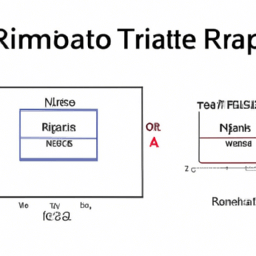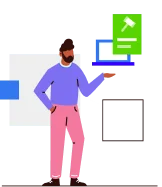Understanding Projector Throw Ratio and Image Size
Projector throw ratio is the ratio between the distance from the projector to the screen and the width of the projected image. It determines the size of the image that can be projected at a given distance. A lower throw ratio means the projector can project a larger image from a shorter distance. Conversely, a higher throw ratio means the projector needs to be placed farther away to project the same size image. Understanding the throw ratio is important when choosing a projector for a specific room or space. It ensures that the projector can be placed at the appropriate distance to achieve the desired image size.
Projectors have become an essential part of our lives, whether it's for business presentations, educational purposes, or enjoying a movie night at home. When setting up a projector, one crucial factor to consider is the throw ratio and its impact on image size. Understanding the projector throw ratio is essential for achieving the desired image size and optimizing the viewing experience.
What is Projector Throw Ratio?
The projector throw ratio refers to the ratio between the distance from the projector to the screen and the width of the projected image. It determines how large or small the image will be based on the projector's placement. The throw ratio is represented as a numerical value, such as 1.5:1 or 2.0:1, indicating the relationship between the projection distance and the image width.
In simple terms, the throw ratio helps us understand how far or close the projector needs to be placed from the screen to achieve a specific image size. For example, a projector with a throw ratio of 1.5:1 means that for every 1.5 feet of projection distance, the image width will be 1 foot.
Calculating Image Size
To calculate the image size based on the throw ratio, you need to know the throw ratio value and the projection distance. By multiplying the throw ratio by the projection distance, you can determine the width of the projected image. Here's the formula:
Image Width = Projection Distance x Throw Ratio
For example, if the projector has a throw ratio of 1.5:1 and you want to project an image with a width of 6 feet, you can rearrange the formula to find the required projection distance:
Projection Distance = Image Width / Throw Ratio
Using the example above, if you want a 6-foot-wide image, the projection distance would be 6 / 1.5 = 4 feet. Therefore, you would need to place the projector 4 feet away from the screen to achieve the desired image size.
Impact of Throw Ratio on Image Size
The throw ratio significantly affects the image size and the flexibility of projector placement. Projectors with different throw ratios will produce different image sizes at the same projection distance. Here are some key points to consider:
- A projector with a low throw ratio (e.g., 1.2:1) will produce a larger image at a shorter projection distance compared to a projector with a higher throw ratio.
- A projector with a high throw ratio (e.g., 2.0:1) will produce a smaller image at the same projection distance compared to a projector with a lower throw ratio.
- Projectors with adjustable zoom lenses can provide more flexibility in image size and throw distance. By adjusting the zoom, you can increase or decrease the throw ratio, allowing for a wider range of image sizes.
Understanding the throw ratio of a projector is crucial when planning the setup, as it determines the placement options and the resulting image size. It's important to consider the available space, desired image size, and the projector's throw ratio specifications to achieve the optimal viewing experience.
Comparison Table: Projector Throw Ratio and Image Size
| Projector Model | Throw Ratio | Projection Distance | Image Width |
|---|---|---|---|
| Projector A | 1.5:1 | 6 feet | 9 feet |
| Projector B | 2.0:1 | 8 feet | 10 feet |
| Projector C | 1.2:1 | 4 feet | 4.8 feet |
By www.zelect.in
Based on the comparison table above, we can observe the impact of different throw ratios on image size. Let's analyze the three projectors mentioned:
Projector A: With a throw ratio of 1.5:1 and a projection distance of 6 feet, Projector A produces an image width of 9 feet. This means that for every 1.5 feet of projection distance, the image width increases by 1 foot.
Projector B: Comparatively, Projector B has a higher throw ratio of 2.0:1. With the same projection distance of 8 feet, it generates a smaller image width of 10 feet. Here, for every 2 feet of projection distance, the image width increases by 1 foot.
Projector C: In contrast, Projector C has a lower throw ratio of 1.2:1. With a projection distance of 4 feet, it produces a relatively smaller image width of 4.8 feet. For every 1.2 feet of projection distance, the image width increases by 1 foot.
From this comparison, it is evident that projectors with lower throw ratios can project larger images at shorter distances, while those with higher throw ratios produce smaller images at the same projection distance. Projector C, with the lowest throw ratio in this comparison, provides the most significant image size for a given projection distance.
When choosing a projector, it's important to consider the available space and the desired image size. If you have limited space, a projector with a low throw ratio would be ideal as it can produce a large image even in close proximity to the screen. On the other hand, if you have a large room and prefer a smaller image, a projector with a higher throw ratio would be suitable.
It's worth noting that different projector models may have varying throw ratio options. Some projectors offer zoom capabilities, allowing you to adjust the throw ratio within a certain range. This flexibility enables you to fine-tune the image size based on your specific requirements.
In conclusion, understanding the projector throw ratio and its impact on image size is crucial for achieving the desired viewing experience. By considering the throw ratio specifications, projection distance, and available space, you can determine the optimal placement and select a projector that meets your requirements.
Sharing is caring!
Facebook Twitter Email
Recommended articles for Projector
Projector types and buying guide
-
Understanding Projector Refresh Rate: What You Need to Know
-
The Benefits of 4K Projectors: Crisp and Detailed Image Quality
-
What is HDR projector? What are the advantages and disadvantages of HDR projectors?
-
The Advantages of Ultra-Short Throw Projectors
-
Projector Screen Size Guide: Selecting the Perfect Dimensions
-
What is DLP projector? What are the advantages and disadvantages of DLP projectors?
-
What is ultra short throw projector? What are the advantages and disadvantages of ultra short throw projectors?
-
What is a short throw projector? What are the advantages and disadvantages of LCD projectors?
-
Choosing the Right Projector Mount: Ceiling or Wall?
-
Projector Image Quality: Factors to Consider
-
Projector vs. Smart TV: Which is the Better Entertainment Option?
-
What is LED projector? What are the advantages and disadvantages of LED projectors?
-
What is hologram projector? What are the advantages and disadvantages of hologram projectors?
-
What is a laser projector? What are the advantages and disadvantages of laser projectors?
-
Projector buying guide. How to Choose the Right projector for your needs?
-
Understanding Projector Throw Ratio and Image Size
-
Projector Keystone Correction: What is it and How to Use it
-
The Rise of Laser Projectors: Advantages and Limitations
-
Projector Screens: Which Type is Right for You?
-
Projector vs. TV pros and cons. Which is the Better Option?
-
A Comprehensive Guide to Projector Lumens and Brightness?
-
What are the advantage and disadvantage of projector?
-
Understanding Projector Contrast Ratio What You Should Know?
-
Compare projector contrast ratio vs lumens
-
How many lumens is best for projector during day?
-
What is lumens in projector?
-
What is the best projector type?
-
What are the different types of projectors? Their uses?