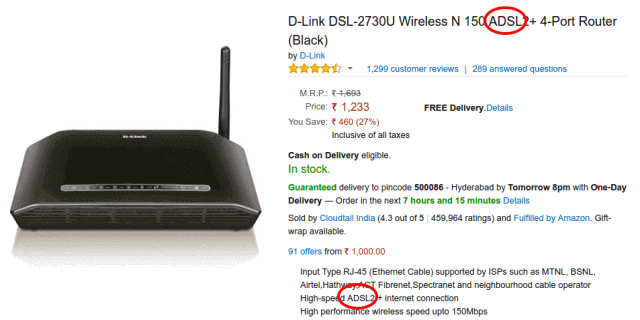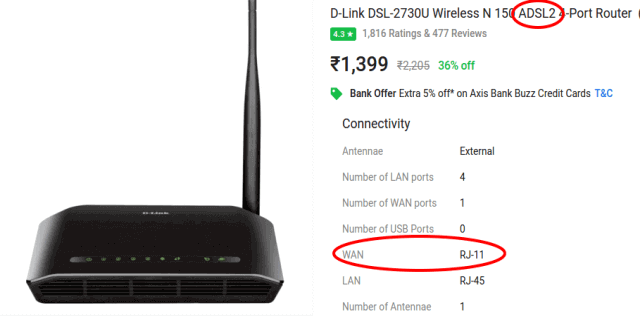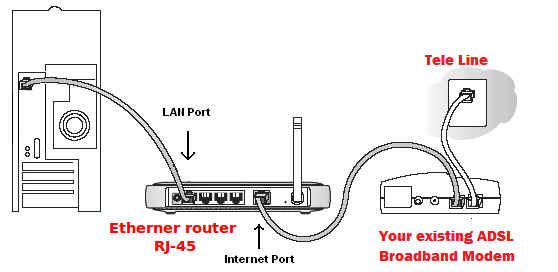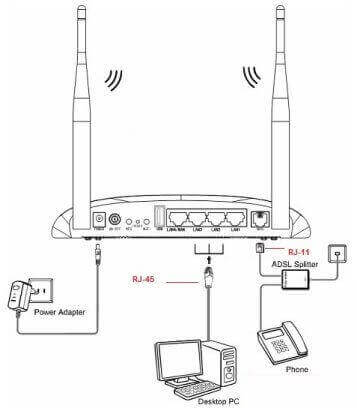Router for BSNL or MTNL broadband
BSNL provides Internet through telephone cables (copper cables) whereas other well know Internet providers uses optical fiber cable. Here we will be discussing the type of router to be selected for BSNL broadband connection.
Try our router selector to choose right router by answering simple questions without reading any buying guide.
BSNL Broadband is one of the top internet service provider. They are very popular because of their price point. In fact the below article applies to MTNL Broadband as well.
Once you have decided to buy, if you try purchase online, you will be bombarded with so many options like ADSL routers, Ethernet routers, RJ-11 port, RJ-45 port, Router with modem or Router without modem. List will never end with so many names. Here is the quick answer.
How to pick the BSNL or MTNL Routers
If you are looking for a router for BSNL broadband ADSL routers is only your choice. You have the ADSL connection at your home. The router requires a modem for an ADSL connection. Please consider Router with a modem. Another way to find Routers with a modem is to look for port RJ-11 in the description. They are also known as ADSL routers. The router title or description will have keywords ADSL, router with modem, RJ-11 port.
Generally BSNL or MTNL broadband Internet connections use copper telephone wire to transfer the Internet service, and this wire line transmission technology is called DSL (Digital Subscriber Line). And such that ADSL (Asymmetrical Digital Subscriber Line) is a type of DSL transmission technology, where a large amount of data can be received with high speed.
A telephone line uses Rj-11 connectors such that ADSL routers come with Rj-11 port, whereas the normal routers use Rj-45 port for Ethernet type networks. So that's the reason why a BSNL broadband connection needs an modem. And for the BSNL broadband connection you need to choose an ADSL router.
Three critical features of BSNL routers
All the BSNL routers varies on following three critical features.- Speed
- Frequency band
- USB port
Speed: the speed of internal network, NOT internet speed
Router specification mark the router speed as 150 Mbps, 300 Mbps, 750 Mbps, 1GBps. These specification will tell only the capability of the router transmission. True internet speed is decided by your ISP. Say, your home internet connection has 10Mbps speed. Then if you have 1Gbps router then your internet speed will be under 10Mbps. That's it.
Then the next interesting question is then what's the need of buying high bandwidth router. The short answer is for internal network performance. This is the speed at which all the family members or friends who share the same wireless router can share files among them self. Not only that, if you all your flatmate wants to play LAN games over wifi, then you should choose GBPS speed router for the good performance.
Frequency band
Routers operate on specific frequency range and classified as single band and dual band. Single band routers operate on 2.4 GHZ frequency. Where as dual band frequency routers operate at both 2.4 GHZ and 5.4 GHZ frequency. Here is the side by side comparison of both frequencies. Read more about Single Band Router vs Dual Band routers
| Single Band Router | Dual Band Router | |
|---|---|---|
| Suitable for | Small home | Large home |
| Designed for | Web browsing, email, videos watching | Online high resolution gaming, video streaming |
| Covering area | Small | Very Large |
| No. device can connect | Few | Huge |
| Signal Strength | Medium | Very strong |
| Suitable for high wifi dense area, like apartment? | No, not at all | Yes, Just go for it |
| Operating frequency | 2.4Ghz | 2.4Ghz and 5GHz |
| Cost | Economical Rs 700 to 2,500 |
Expensive Rs 3000 to 10,000 |
USB port
Router USB port help you in various functions like to connect the router to printer and external storage like external hard disk. In other worlds all your family members can share the printer on cloud and external hard disk. Read more about USB port usage in router
Three critical decision factors for BSNL routers
- Home size
- Purpose
- Storage and printer connectivity
The home size plays critical role in choosing the router capacity and speed. For Large duplex home it is highly suggested to take dual band frequency router with at least 300 Mbps - 750 Mbps speed router. Otherwise for small home, router with 150 Mbps speed, single band frequency router is enough.
In case you are looking for gaming purpose then dual band router with at least 600 Mbps speed is must. If your family members wants to connect and share external hard disk or printer then router with USB port is essential.
What to do if you already have an Ethernet router?
If you have Ethernet router and want to use with BSNL broadband, then buy ADSL modem. Follow the below steps on configuration.
- Connect the BSNL cable to the Modem as input.
- The output cable of modem should be connected as input to the Ethernet Router.
- That's it, now switch it on the wireless router and access seamless internet.
How to configure BSNL router
To configure new bsnl router, connect the router as shown in below figure. Even though you want wireless wifi usage, for the first time to configure bsnl router to connect a desktop or laptop through a wired connection as shown below. No need to bother about connecting cable, most of router manufacturers provides cables along with the router.
- Open “Network Places Properties”, in that wizard set “IP Address” to “192.168.1.1” and “Default Gateway” to “192.168.1.1” then click on “Ok” button at bottom of the wizard.
- Now open URL http://192.168.1.1 in your browser.
- In that, fill your details such as your BSNL user name and password, enable WEP encryption and last thing is enable router security password in order to avoid intruder access.
- Router configuration varies from manufacturer to manufacture. If you are facing any problem to configure, look for videos on YouTube by searching the specific router model + bsnl configuration
192.168 1.1 not working
Most of the people are facing problems due to 192.168 1.1 not working. Here we are summarizing a few tips to solve these issues.
- Ensure that laptop or desktop connected hard wired to the new router.
- Restart the router by unplug the power supply, if still 192.168 1.1 not working, then run "ipconfig /flushdns" then run "ipconfig /renew" in command prompt.
- Reset the router. On the back of the router there is a small "reset" button. Hold that reset button 5 to 10 seconds, you can use pen or needle to press reset button.
- If you are still not able to open 192.168.1.1, dig deeper into people's forums for a solution.
Best BSNL or MTNL Routers
Here is the hand picked collection of best rated BSNL or MTNL routers.Best BSNL or MTNL Routers for small home (without storage)
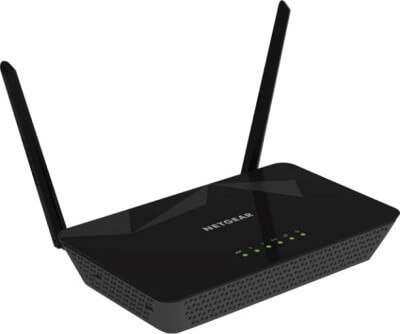
Netgear D1500 N300 WiFi DSL Built-in ADSL2+ Modem Router

TP-LINK TD-W8151N 150Mbps Wireless N ADSL2 Modem Router

TP-LINK TD-W8961ND 300Mbps ADSL2 Wireless with Modem Router
Best BSNL or MTNL Routers for small home (with storage)

D-Link DSL-2520U ADSL2+ Wired Ethernet/USB Combo Router

D-Link DSL-2750U Wireless N 300 ADSL2+ 4-Port Wi-Fi
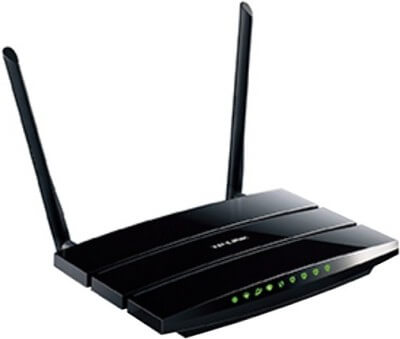
TP-LINK 300 Mbps Wireless N Gigabit ADSL2+ Modem
Best BSNL or MTNL Routers for large home or duplex home

Netgear D6000 AC750 Dual Band Gigabit Wi-Fi Modem Router

Asus DSL-N55U Wireless-N600 Gigabit Dual Band Router
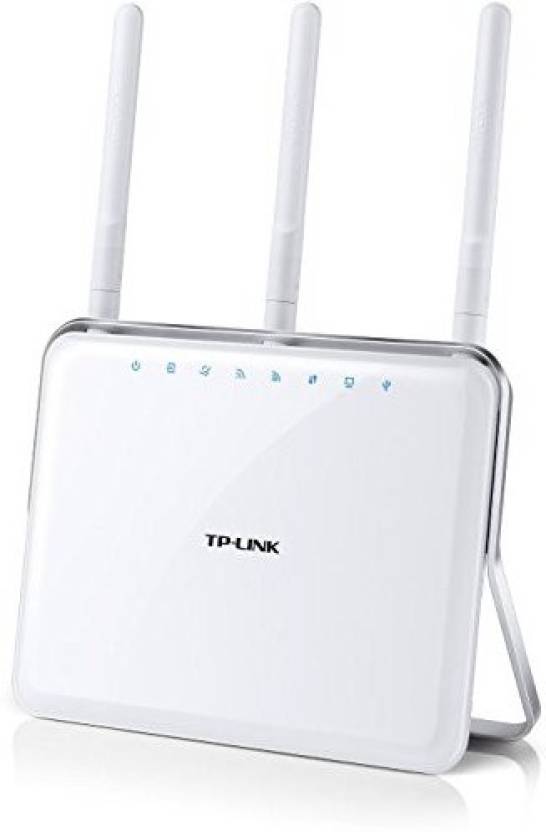
TP-LINK Archer D9 AC1900 Wireless Dual Band Gigabit ADSL2+ Modem Router Router

TP-Link TD-W9980 N600 Wireless Dual Band Gigabit VDSL2/ADSL2+ Modem Router

TP-LINK TD-W8980 N600 Wireless Dual Band Gigabit ADSL2+ Modem Router Router
Best BSNL or MTNL routers for Gaming purpose
Gaming routers will have their own requirement. To play multi player games over internet they need high performance routers. Here are few hand picked collection of best BSNL routers for Gaming purpose.
Netgear D6000 AC750 Dual Band Gigabit Wi-Fi Modem Router
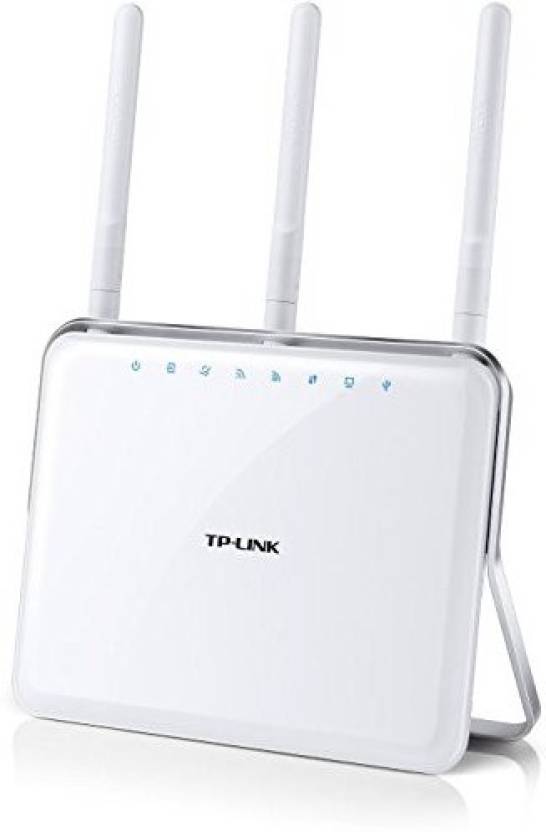
TP-LINK Archer D9 AC1900 Wireless Dual Band Gigabit ADSL2+ Modem Router Router
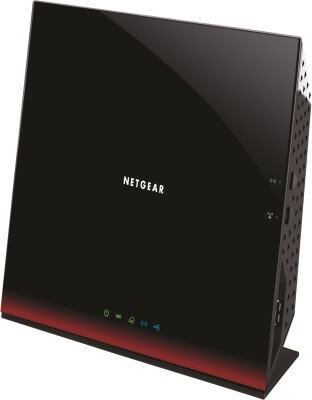
Netgear D6300 AC1600 WiFi ADSL Modem Router
Play around with Router selector to know which router suits you better and make good purchase decisions for your family.
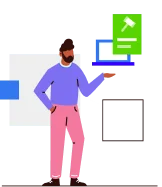
Our smart selection tool guides you to the perfect and effortless purchase every time.
Facebook Twitter Email
Recommended articles for Router
Router types and buying guide
-
Buying guide for Wireless router
-
Router for BSNL or MTNL broadband
-
What is the use of USB in router?
-
Single Band Router vs Dual Band
-
Router for duplex house
-
How to connect 3G dongle to wifi router?
-
Best Routers for Act Fibernet or Beam internet
-
Best router for torrenting
-
What it means N150 Vs N300? Which is best?
-
Router With Battery Backup
-
What is WPS in router? How it makes connecting router and devices faster and easier?
-
Do faster routers matter? 150 Mbps vs 300 Mbps vs 450 Mbps vs 600 Mbps