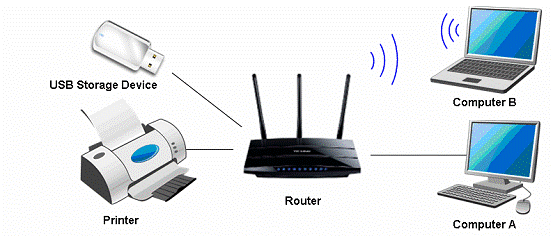What is the use of USB in router?
Nowadays, several router manufacturers provide a USB port on the back of router. Most of the people know how to use USB port on laptop or PC. But most of people might not know, what is the purpose of the USB in the router. Here we are furnishing the details of what is the purpose of USB port in the wireless router and how to use it. Wireless routers with USB port often refereed as usb router, usb wireless router.
Try our router selector to choose right router by answering simple questions without reading any buying guide.
Ethernet port or RJ-45 in router helps to connect to a laptop or PC and few other networking device, whereas USB in router allows to connect the router with other computer peripherals such as external hard disk and printer, even to the 3G dongle.
Connect External Hard drive or storage
You can attach an external hard disk to the router and get your stuff through wireless on a laptop or mobile. Tera bytes size movies that are stored on external hard disk are can be accessed through wireless from a laptop, smart phone. It like like little Network attached devise(NAS). The advantages are way more than you can imagine, once you start using it you will realize the amazing benefits of it.
Problems with handling External hard disk and storage
Even you have so many videos, movies in your external hard disk, to watch it you have to first connect to your laptop and safely place it. It will take some time to make storage appear as the drive. After the use you have to keep the storage device safe. If your brother also want to access media or videos at the same time, then he has to wait till your are done. All these issues make using the use of external hard disk cumbersome.
How you can benefit from Router USB port
- Thanks to the Routers with USB port, your hard disk is in the cloud always waiting for you. Now your Hard disk can be used as media server. You can stream movies directly from the storage. This is the simplest way to create your own router usb hotspot
- Not only that, multiple family members can simultaneously access it. No more waiting for hard disk. You can enable USB drive sharing by going to the Router URL configuration like 192.168.X.X. In this way you can enable file sharing.
Router USB port as printer server
A printer can be connected to router via USB. You can take a print of your important document from a laptop, even from a smart phone. The USB port enable you to share your printer with laptops that are connected to the wireless Router.
Printers with wifi capability are bit costly. Instead you can buy a long USB cable and attach the router to printer. In this way, not only you can save much on printer cost but also you can print the documents on the fly as well.
Here are few quick links on how to connect the printer to USB port.
Connect Dongle
"Few router" allow to connect dongle like Tata Photon so that in case of cable Internet connection lost, you can access Internet from dongle. Please check before buy USB router specification that can work with dongle or not. D-Link DWR-116 4G LTE Wi-Fi Router is of the best router which has USB dongle connectivity along with wired Internet connectivity. You can read more on Wifi 3G dongle router here
Modem USB port vs Ethernet port
If you are using DSL modem to connect to internet through telephone line, perhaps you know that you can connect to the internet with USB port as well. The debate is whether to use Ethernet port or USB port. The short answer is Ethernet port. The USB port primary purpose is to connect local storage and printer and not to the Internet. Here are the quick reasons.
- Performance: Ethernet port give you better performance than USB port.
- No need to install any drivers to connect to Ethernet port
- Router will have few USB ports, use them wisely. If you have one USB port that you use it for internet connection then connecting storage and printer will be difficult
- Ethernet connection is more reliable compared to USB connection.
- Finally, your modem cannot use both USB port and Ethernet. Only one at a time.
Router USB storage vs NAS
A NAS(Network-attached storage) server is an external hard disk that connects to a network. Once you buy a NAS server you switch it on and configure, viola you have cloud storage that you can access in your laptop, computer and mobile. Wait a second, this seems the exact functionality of the Router with USB port right? Then what is so special about NAS and when you should go for NAS and when you should not? Here are the lucid answers.
Advantages of NAS over USB Router
Well there are only couple of advantages - storage size and simultaneous connections.- NAS can easily store up to 5TB to 10TB data. If you want to store massive data, movies, videos then NAS is the way to go. It will act like central repository for all media needs.
- NAS supports multiple simultaneous use. Say 20 people wants to access data then NAS can easily supports where as USB routers cannot support
- NAS are best suited for office use, commercial, corporate use where data usage and number of users are more.
- You cannot carry and go. In some sense it is not portable at the same time, as it is not portable and you won't move it, there is less likely changes of getting the NSA storage damaged.
Advantages of USB Router over NSA
- Speed: Yes USB routers easily supports up to 1GBPS of speed. But NAS can hardly support up to 150 MBPS speed. NAS speed falls between USB 2.0 to USB 3.0 speed. If you are looking for Speed then USB routers are way to go.
- USB Routers are economical. You can get good USB router and external hard disk under 5,000 Rs. But NAS are much expensive devises.
- USB Routers are easy to configure and supports all most all devices and OS. Where as you need to separately configure NAS. It is very complex. Apart from that NAS may not support all devices. So do read product description of the NAS device before the purchase.
Final word, for most of the home use cases, USB router with external hard disk will just work fine. For office use cases NAS will make sense.
Best USB Wifi routers
Here is the handpicked collection of best USB wireless routers. They can be found in many variations like ADSL Wifi routers and Home use USB routers.

TP-LINK TL-MR3220 3G/4G Wireless N Router

TP-LINK TL-MR3220 3G/4G Wireless N Router
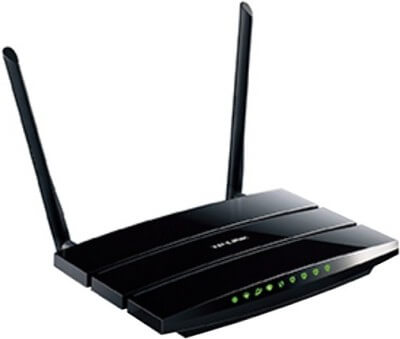
TP-LINK 300 Mbps Wireless N Gigabit ADSL2+ Modem

D-Link DWR-116 3G/4G LTE WI-FI Router Wireless N300 3G/4G Multi-WAN Router

Netgear D6000 AC750 Dual Band Gigabit Wi-Fi Modem Router

Netgear D6000 AC750 Dual Band Gigabit Wi-Fi Modem Router

D-Link DSL-2750U Wireless N 300 ADSL2+ 4-Port Wi-Fi

D-Link DSL-2520U ADSL2+ Wired Ethernet/USB Combo Router

D-Link DIR-850L Wireless AC1200 Dual Band Gigabit Cloud Router

TP-LINK TL-MR3420 3G/4G Wireless N Router
How to connect the Router USB port with printer or external storage device
Well, it depends on the manufacturer to manufacturer. They will have some process and series of steps to follow. Below are the few links of TP Link, D Link and Netgear suggested guides on how to connect. Netgear ReadyShare is quite popular utility making the whole sharing is fun.
- Netgear Router USB configuration
- TP Link wireless Router USB port configuration
-
D-Link wireless Router USB configuration
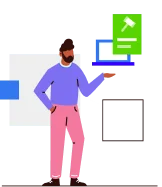
Our smart selection tool guides you to the perfect and effortless purchase every time.
Facebook Twitter Email
Recommended articles for Router
Router types and buying guide
-
Buying guide for Wireless router
-
Router for BSNL or MTNL broadband
-
What is the use of USB in router?
-
Single Band Router vs Dual Band
-
Router for duplex house
-
How to connect 3G dongle to wifi router?
-
Best Routers for Act Fibernet or Beam internet
-
Best router for torrenting
-
What it means N150 Vs N300? Which is best?
-
Router With Battery Backup
-
What is WPS in router? How it makes connecting router and devices faster and easier?
-
Do faster routers matter? 150 Mbps vs 300 Mbps vs 450 Mbps vs 600 Mbps